
What Is Automated Software Testing? — Here’s Everything You Need To Know
Julian Wallis
15 min read

Are you interested in learning more about how the testing and bug-fixing cycles work? If so, you’re on the right track. Automated testing can help reduce the number of errors in your software, and it can also help you find and fix bugs before they cause problems for your customers.
In this article, we’ll explain what automated software testing is, and we’ll outline the benefits that you can expect to experience when implementing it. We’ll also provide a few tips to help you get started.
So if you’re ready to take your business to the next level, keep reading!
Introduction — What is Automated Software Testing? 🧪
Have you ever wondered what automated software testing is?
Just like how aeroplanes are flown by autopilot, your software can be tested automatically. All you have to do is let the automation tool simultaneously execute multiple test cases. The good news is that you don’t have to worry about relying too much on manual testing, though there can be instances where ‘a human touch’ is still required.
As the name suggests, automated software testing is all about running test cases — a set of actions to verify a particular functionality — automatically to check your software application.
Unlike manual testing, where a software tester performs the test procedures painstakingly, automation is about writing or utilising automated software testing tools. The testing procedure automates tedious processes that are otherwise cumbersome.
Furthermore, automation testing necessitates significant financial and human resources, while the continual development cycles require the execution of the same test suite. Your team can record and replay the test suite using a test automation tool.
The best thing is there’s no need for human intervention after you automate the test cases, thereby improving the test automation’s return on investment. The purpose is to reduce test cases that run manually while not completely removing them.
For instance, regression testing, which basically is re-running the test cases to ensure that a change to the software application hasn’t broken its existing functionality, is usually automated.
Types Of Automated Software Testing 🔍
There are two types of automated software testing: a) functional testing and b) non-functional testing.
Non-functional testing examines software needs such as security and data storage, while functional testing examines the product’s real-world uses.
These categories encompass various testing methods, some of which overlap. The following are the sub-categories of automated software testing:
Unit Testing 🙋🏻
Unit testing tests small, independent software components (individual units of source code) by logically isolating them from the system. It’s the first stage of testing — and your software testers can do it manually or automatically.
The primary aim of unit testing is to isolate smaller units of a system — and by doing so, identify, analyse, and fix the problems. It reduces the cost of testing as defects are caught in an earlier stage. It also helps in better refactoring the code.
Smoke Test 💨
A smoke test is a quick functional test (just checking for the ‘smoke’ to see if the ‘fire’ will rage later!) that examines the stability of a structure, especially after changes are pushed into production. It tests the functionality of critical features to ensure that the program can withstand additional testing.
The term originates from the assumption that if the software isn’t suitable for further testing, this test will prevent it from catching fire.
Integration Test 💕
Integration tests make sure that all of the individual pieces of software tests are well when operating as a whole. In other words, this process determines if independently developed software units work correctly when connected.
This test determines whether the various parts function together as a whole, unlike unit testing which only focuses on checking each unit available. It increases the overall data integrity by verifying that no unforeseen problems have arisen due to changes in the source code.
Regression Test 🔎
Regressing testing is all about looking back and seeing if the new updates on the code messed up the existing software functionality.
Regression tests are both functional and non-functional, and they ensure that no portion of the product has declined after making the changes. That is, a regression test is all about re-running the test cases to check if any modifications in the source code alter the pre-existing functionality.
API Testing 💻
The application programming interface (API) serves as a link between your software and all other systems it requires to run. After software development and deployment, API testing ensures that the front-end layer works correctly.
Here, software testers verify the behaviour of the APIs in use and check the sequence of API calls from various devices. It’s important to note that while GUI testing is done on the application layer, API testing focuses on the business layer (or logic) of the software development architecture.
Performance Test 🐱💻
Non-functional tests, such as a performance test, assess stability and responsiveness. The test ensures that the software can cope with stress and provide a more consistent and reliable user experience.
This test is all about checking the application’s behaviour in terms of responsiveness and stability. Here, software testers can check the performance of an application during its peak load. They can also verify issues such as memory leaks, sudden user loads, breakpoints, and batch performance.
Acceptance Test 🧪
Acceptance tests are functional tests that attempt to predict how end-users react to the finished product. Before you release the product to end-users, the product must go through an acceptance test.
This test encourages closer collaboration between developers and clients — and provides a clear understanding of adequate business requirements. In turn, it decreases the chances or severity of new or regression-related defects in the software.
UI Testing 👨
One of the most crucial tests is user interface testing. This test closely resembles an everyday user experience. It guarantees that the finished product with which people interact functions as expected.
In other words, it checks whether your software application handles user actions — such as the ones performed via input devices — are correct. Moreover, it also verifies that the visual elements, such as buttons, text fields, and images, are working correctly.
So the key concern here is the ‘usability’ of the application under test.
Benefits of Automation Testing 🦸♀️
As a business owner or product development investor, you’re always looking for ways to find the best method of automating your software testing workflows and making your business more efficient. One way to do that is by automatically testing your software or web application professionally by leveraging the experience and expertise of a qualified and trusted partner.
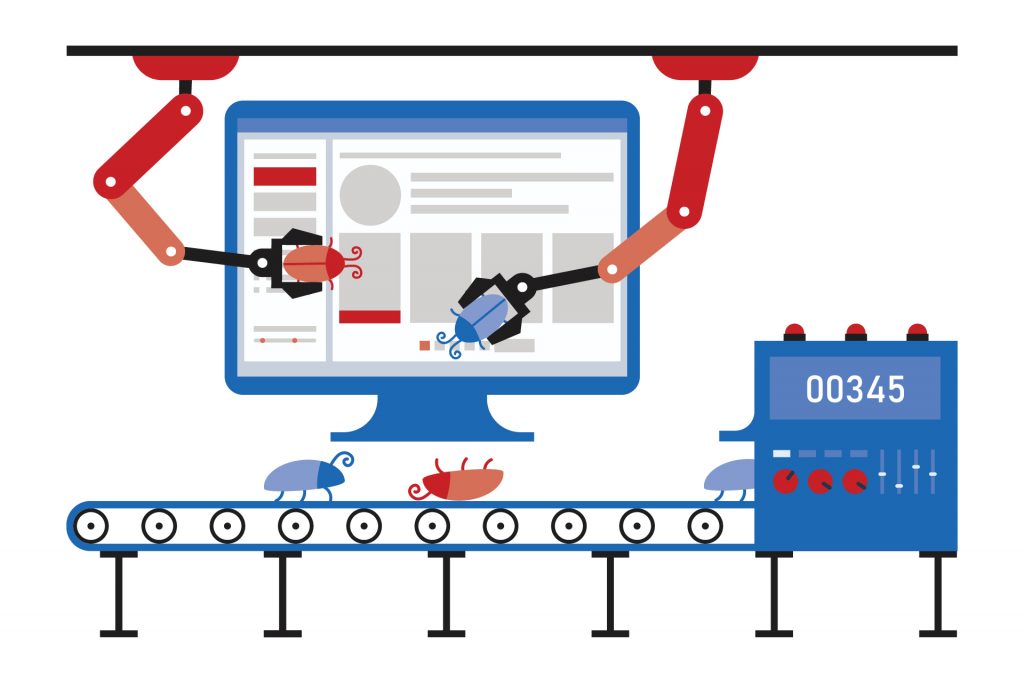
There are several reasons why automation is the best way to ensure software quality.
Cost Saving 💰
Automated software testing is less expensive than manual testing. You can’t conduct tedious repeated tests with manual testing. In reality, the cost of manually testing your application increases over time.
However, automated software testing is less expensive in the long run since once you’ve built your test scripts, you can reuse them at any time without incurring additional costs. Automation adoption has a higher cost upfront, but it will quickly pay for itself.
It’s important to remember that the amount of the automated software testing ROI is determined by the extent of automation adoption. The bigger the return on investment, the more automated test cases you create and use.
Quicker Results 🚀
You can save time by automating your tests. Automated tests are quick to complete, and they are repeatable. Put it another way; you won’t have to wait weeks to do the tests again — only a few hours will be enough.
Transitioning from manual testing to automation will shorten your development time and increase productivity.
Increased Productivity ⭐
Because automated software testing does not require human intervention while running, you can test your software application late at night and get the findings the following day.
Software developers and quality assurance engineers can spend less time trying because automated tests can repeatedly run independently. Automation allows your developers to focus on more critical activities — as fixing existing app functionality isn’t as thrilling as adding new features.
Improved Accuracy 🌠
You’re more likely to get error-free releases if you use automation. Automated software testing is more accurate than manual testing because it requires less human intervention. The problem is that a human tester can make mistakes at any stage of the review process.
On the other hand, the machine will not falter as generated test cases are more precise than human testers. You can eventually lower the likelihood of failure by removing human errors.
Boosted Performance 🔥
Automated testing will assure your software application’s excellent quality and performance due to the comprehensive test coverage. It lets you run hundreds of automated test cases at once, allowing you to quickly test your app across different platforms and devices.
Furthermore, automated software testing allows you to quickly generate many test cases, including sophisticated and lengthy ones. This is something you will never be able to achieve if you opt to test your app manually.
Immediate Feedback 😊
Another advantage of automated software testing is that it provides immediate feedback. Developers receive testing reports instantaneously with fast test execution to react swiftly if a problem occurs.
When your app is already on the market, immediate feedback is helpful. Manual testing can simply slow down the process if you need to fix some errors immediately, whereas test automation will allow you to make quick changes to your application.
As a result, automated software testing leads to increased team responsiveness, enhanced user experience, and improved customer satisfaction.
Some Popular Automated Software Testing Tools ⛏️
👉 Katalon
If you are looking for automated software testing for APIs, web interfaces, and mobile apps (Android or iOS), Katalon is the right choice.
As a cross-browser, free-licensed application, Katalon can generate and reuse UI test scripts without coding. This saves a lot of your precious time.
Katalon, however, stands out for its versatility and ease of use. It’s easy to set up, and it can run on every device you prefer, from macOS to Windows to Linux.
With Katalon, you will also get alternative scripting interfaces based on your programming expertise. The platform, which runs on Groovy (a JS-based tool), will help you with debugging and coding in the best way possible.
Moreover, this tool will also allow you to execute remote and local testing and support parallel and sequential executions.
👉 Selenium
Selenium should be your go-to tool for testing web applications. The beauty of this tool is that it can develop tests in various programming languages, including Python, Java, C#, Scala, Groovy, Ruby, Perl, and PHP, with ease.
On top of this, it offers you convenience as it works across many browsers and systems, including macOS, Windows, and Linux.
Selenium is also known for its effectiveness in regression testing as it will provide you with a playback tool to record and replay regression tests.
What’s more, Selenium is made to achieve greatness. It has almost every component you may require for automated software testing. The essential elements you can find in selenium are:
👉 LambdaTest
If you are looking for a tool that runs in the cloud, look no further than LambdaTest. Designed for testing desktop and mobile applications, this tool has the expertise of manual and automatic cross-browser testing.
LambdaTest will allow you to capture real-time browser compatibility testing, screen recording, and automated screenshot testing.
Furthermore, you can also integrate LambdaTest with several CI/CD systems, including Jenkins, Circle CI, Travis CI, and others, raising its level of convenience and usage.
👉 Ranorex
For codeless test creation, recording and replaying testing phases, and reusable test scripts, Ranorex is trusted by thousands of people. You should also trust it if you want an automated software testing tool compatible with online, desktop, and mobile test automation applications.
It is a comprehensive and appropriate tool if you work with open APIs and access a full IDE. As it incorporates tools like Git, Jenkins, TestRail, and Bamboo, you can take full advantage of it with some coding knowledge.
You can save a lot of your time with Ranorex as it has dynamic IDs that make it easy to identify objects. Likewise, on the same note, it also has a shared object repository to help you become more time-efficient.
👉 Eggplant
Eggplant is your multitasking automated software testing tool. You can even call it the ultimate tool you will need to test different sorts of testing.
Eggplant is used for performance, stress, and load testing. In turn, the functional testing tool of Eggplant focuses entirely on what the name implies. One of the most valuable characteristics is that testers can interact with apps in the same way that end-users do.
Furthermore, you can utilise Eggplant’s Digital Automation Intelligence primarily for software applications and GUI testing. This will let you use an image-based method rather than an object-based method.
👉 Kobiton
Kobiton, often dubbed the face of automated software testing, carries every attribute an automated testing tool should have. In this tool, you can find an AI-driven scriptless approach, performance, visual and UX, functional, and compatibility testing procedures that provide automated crash detection while ensuring high quality.
Kobiton also supports Selenium WebDriver, Katalon Studio, Appium, and CI/CD interfaces (GitHub, TeamCity, Jenkins, and others). If you are looking for quick testing of mobile apps, Kobiton is for you.
Ways of Implementing Automated Software Testing 🧮
Software testers can use the following steps in an automation process;
#1 – Choosing the Right Automation Tool 🔨
The technological stack of your software application primarily determines the test tools you’ll use. Software testers should define the goals before automating the test cases. They choose the right automation tool — after they’re confident of the aim and purpose of the test cases.
There are several testing tools on the market, and the one you choose relies on many variables.
- Is it straightforward to maintain and develop scripts with the tool?
- Is the tool compatible with online, desktop, and mobile platforms?
- Is there a way to report on test results?
- What are the many forms of testing that tools can support?
- What languages does the automation tool support?
#2 – Determining the Scope of Automation ✔️
After choosing the most appropriate automation tool, it’s time to define the scope of automation testing. Just because you’re doing something through automation doesn’t mean it will cover everything.
Consider the following factors when defining automation’s scope.
- The complexity of test cases
- Cross-browsing testing using the same test scenarios
- System-wide functionality
- Functionalities that deal with complex data
- Essential features dependent on the company’s needs
#3 – Planning, Design, and Development 🖨️
Before you plan or design the automated test, you should take some time to train the automation teams in your company. The automation software testers should have in-depth knowledge of the product under test and the necessary automation tools.
After that, you should develop the automation testing framework and prepare an execution plan. Consider the following points when planning or designing the automation test.
- Write test cases that cover various application features.
- Since complex test cases are difficult to edit and debug, break them into more straightforward, logical, and manageable sections.
- Combining multiple test cases ensures that automation runs in a row without manual intervention.
#4 – Executing the Automated Test 👨💻
Once software testers set the input data, they execute the automated scripts. The automation tool generates detailed test reports afterwards.
Your software testers should begin testing soon as possible — and make sure to repeat it as often as needed. By this time, testers should have already selected the appropriate testing environment — the testing process’s software, hardware, and architecture.
#5 – Maintenance of Test Scripts ⚙️
Most often than not, quality assurance engineers overlook this final aspect of automated software testing. However, this step is as crucial as executing the test cases.
The software testers must update, maintain, and review the automation test scripts for each release cycle when developers add new functionalities to your software. They should do so to cope with any changes in the code so that the application runs smoothly and adequately.
Automation scripts are more effective when you maintain them. Remember that many automation projects fail due to poor script maintenance.
In Conclusion 💭✨
So what’s automated software testing?
Simply put, it’s running predefined test cases automatically to check your software application. Automation makes the tedious testing processes more accessible and faster to complete. In turn, it saves time and money — and increases your developers’ productivity.
A word of caution: Although automation tremendously helps your business’s overall efficiency and productivity, some areas still require manual input, such as some elements of usability testing. Whilst ‘artificial intelligence’ capabilities are improving day by day, at this point there’s no fully viable substitute for human intuition and empathy. Since your software users are going to be humans, the testers also need to be tested as human at times.
If you want to know more about the automation process or need help getting started with automation testing, have a chat with us. Our team of experts will be happy to assist you in setting up a successful automated software testing strategy for your business.
Topics
Published On
April 04, 2022

