
Next.js vs React — Which Development Framework Is Better?
Julian Wallis
14 min read

It can sometimes be a tough choice for developers when it comes to technology frameworks…
Should you use React or Next.js? Both frameworks are popular and have their own advantages and disadvantages. Let’s dive in and compare the two to help you decide which one might work best for your project 👇👇👇
Introduction 👋
It’s a question that’s probably been on the minds of many a developer at some point in recent times when they’ve come to planning out a new project build … Next.js vs React — which platform should you choose? Both frameworks are incredibly well-utilised, and both have a lot to offer developers and business owners alike.
As a developer, you’ve probably been using React for a while now and are thinking about trying out Next.js. Or maybe you’ve just started using React and are wondering whether you should be switching to Next.js. Whatever the case, the choice entirely depends on what you’re looking for in a framework.
Let’s take a closer look at each one of these in this article — and see how the two frameworks compare.
React vs Next.js: A Closer Look 🔍
While React performs exceptionally well when developing apps, it is not a great option when it comes to performance optimisation. Next.js is a full-stack React that powers React applications on the server-side and enables smooth server-side rendering (SSR). SSR allows web pages to load much faster by pre-rendering all of the initial HTML markup on the server.
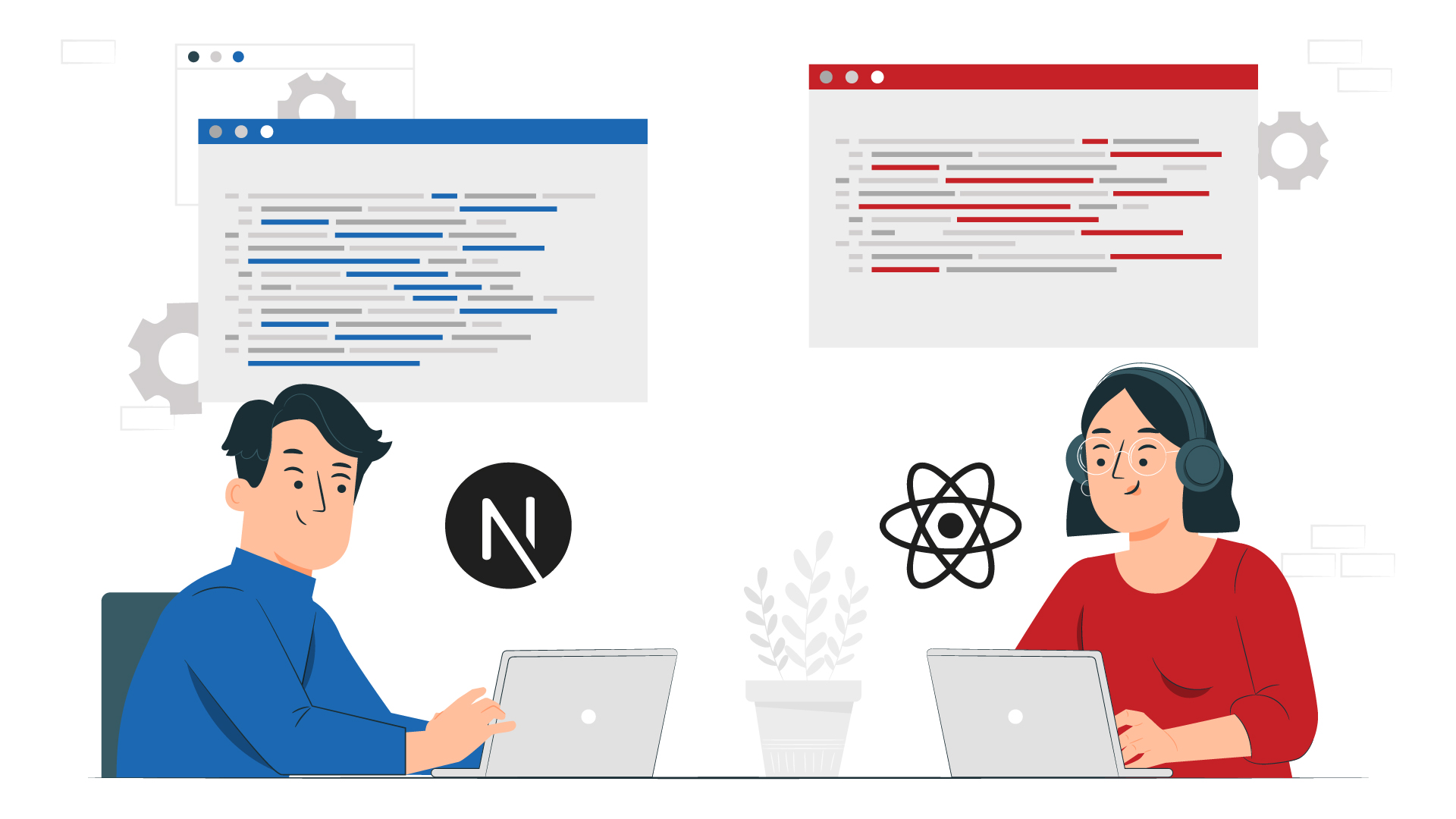
Many recent how-to guides or blog posts report that Next.js is the next big thing, and you should ditch React in favour of Next.js. However, you need to be careful here and not just get sucked into the hype and over-generalisation as every technology project is different.
It’s evident that Next.js and React both have their own pros and cons that you should be aware of before deciding which framework to use for your project, and this article will help you do that!
What is React? 🤷♀️
Initially created by Facebook and later made open-source in 2013, React is one of the most popular front-end libraries that uses JavaScript frameworks. React has taken the JS world by storm and become its undisputed leader.
The good thing about React is that it handles complex UI because it is component-oriented. It is used to build dynamic and SEO-friendly websites and mobile apps. That’s why websites of companies like Netflix, Reddit, BBC.com, and Airbnb are created by using React.
Additional libraries such as React Native make React more flexible since you can apply React components on mobile apps. It also boasts a high development speed compared to other JS frameworks out there. What’s more, it’s easy to code and comes with customisation options.

A word of caution, though: With React, you will need to create your own workflow — an intensive step-by-step method for coding — irrespective of whether you are developing a single-page or multi-page app. The workflow is necessary to optimise the code, utilise the latest features from JS, and achieve maximum support for CSS features.
This is a bit more complicated rather than using ready-made tools in other JS frameworks. In addition, React is considered more of a library than a framework — more of a tool than an entire architectural design.
Limitations of React 🧱
As mentioned above, React is a library for user interfaces, and it needs other tools to achieve its full potential. The available documentation might get outdated fast because of the shorter development cycles.
React requires extra effort when compressing/minifying files; you cannot use HTML markup in .js files because webpack doesn’t allow it, and this leads to performance issues if you aren’t careful.
React is also best for complex user interfaces, but React has a limited number of features when it comes to SSR, and React’s compatibility with third-party libraries isn’t always that great. In addition, React requires more careful attention than Next.js for debugging and performance optimisation.
Because you need to create your own workflow, among other limitations, this gave rise to an evolved framework called Next.js.
What is Next.js? 🤷🏿♂️
Created by Vercel, Next.js is open source and based on Node.js and Babel — and also integrates with React to create single-page apps.
Next.js is an excellent framework that uses React library to build websites/apps, server-side rendering (SSR), HTTP caching, linting and standardisation, SEO tools, and automatic code-splitting via dynamic imports or webpack bundles.
Furthermore, Next.js is used to create landing pages and SEO-friendly websites/eCommerce stores. Next.js helps React overcome React’s lack of technical abilities without too much effort. It works on top of React and Node.js to create server-side static apps.

In addition, Next.js provides users with standardisation tools or features to speed up web development processes such as automatic code splitting via dynamic imports and automated code transpilation/packaging for deployment purposes.
To be frank, Next.js is something React has been missing for a long time. With the functionality you need to create ready-to-go applications, Next.js is getting popular among developers. Next.js is excellent, but that doesn’t mean you can just simply replace React with it. There’s more to the story — let’s dive deeper!
Limitations of Next.js ⌛
Rather than struggling with the tools, developers and project managers want to focus on product development. However, much to everyone’s dismay, Next.js is not the perfect silver bullet, so you need to be aware of its limitations.
- The first is the issue of flexibility. Next.js does not provide many built-in front end pages, so you have to create the whole front-end layer from the ground up.
- Next.js is an excellent tool for building your own eCommerce site. Still, suppose you don’t have any developers on staff but want to get started with development immediately. This means you will need a dedicated team to handle the software development cycle before progress can be made.
- Next.js is a file-based router, which means that it only uses the routes in its files to deal with requests and responses. However, you can’t change how these dynamic paths are decided or any other aspect of Next.js’ behaviour, for that matter. You will need a Node.js server to use dynamic routes.
However, Next.js is constantly evolving — and new features are being added to it as we speak, which means these current limitations are likely to be eliminated as time goes on.
React vs Next Js – Our Own Developers’ Perspective 🧐
When choosing any framework, you must consider the developer’s experience you intend to use — this means how the developer actually completes a project. Developers like frameworks and libraries that are accessible and fun to use; that’s why we have such a wide range of frameworks and libraries available today.
If you compare React with another similar alternative like Angular or Vue, you’ll find React is a better choice from a developer’s perspective. React also has the most use cases out of any other JavaScript framework today, making React more popular than other alternatives.
Next.js is better because it’s easy to code compared to React and other frameworks. Less code means better readability and improved project management. Applications built with Next.js are faster because of SSR and static generation. It also provides quicker rendering — every change to the file is immediately visible.
With Next.js, you get better image optimisation, built-in CSS, and enhanced SEO components. You can also easily connect third-party APIs to Next.js. What’s more prominent is how Next.js takes very little time to get used to; even developers new to the front-end world can get started quickly. This makes the development experience a lot different from working with React.
React and Next.js are both excellent in their own ways, even though Next.js is a little better than React — and thus is our preferred choice for many developmental projects.
Let’s hear what Shiva Aryal and Dipak Acharya, two developers at WEBO Digital, say about working with the React and Next.js platforms.
👨💻 Shiva says…
“In my experience as a professional software developer, I have worked with both React and Next.js frameworks.
React is a client-side framework that renders content in the browser using JavaScript. So instead of getting content from the HTML document itself, a bare-bones HTML document with a JavaScript file is received, generating the rest of the site using the browser.
On the other hand, Next.js is a development framework developed on React. It is both client-side and server-side rendered in which search engines can crawl the site for better SEO. Besides, Next.js comes with many better features such as data fetching in both CSR and SSR, better image optimisation, enhanced SEO, and improved file-based routing.
While React is a good framework for initial development, I have found that Next.js offers a complete solution for more advanced projects.”
🧑💻 Dipak adds…
“I’ve worked on a few projects with Next.js and React.js as well. This opinion is based on my own experience.
Next.js actually works on top of React, and it adds in other features to simplify the development process and speed up the website. There are many things Next.js attracts me, such as adequately managed routing, no need to build another API server, easy authentication integration with “next-auth” image optimisation, lazy loading, built-in server-side rendering, easy and clear data fetching strategy, etc. Thus, it’s a great framework from the development perspective, and it’s also great from the client/customer’s perspective as well since they will get a high-speed website.
However, if we build a website or a web application with React.js, we can deploy it on any web server that serves static files. But, it’s not the case with Next.js since it has some server-side code to execute most of the time; therefore, it needs a virtual private server or a hosting provider that supports Next.js, like Vercel, the company that developed Next.js.”
Some Comparison Metrics 📈
Let’s compare Next.js and React across five different metrics — speed, performance, features, documentation, and cost — and see which one outperforms the other.
👉 Speed and Ease of Use
With Next.js, you will write less code — and the project is easy to follow. You can simply add pages to the pages folder in Next.js, whereas for React, you will have to use Create React App (CRA) to build single-page applications. It will save you the hassle of setting up and customising, so you can focus on building your application.
Thus, both React and Next.js give each other neck-to-neck competition regarding speed and ease of use. So it’s a tie!
👉 Performance
The static sites and server-side rendering make applications built with Next.js incredibly faster. Instead of choosing React, if you go with Next.js, you can benefit from automatic server rendering and code splitting — and an overall increase in performance. In turn, React only supports client-side rendering, and that’s not enough to build a robust application.
The undisputed winner is obviously Next.js in this case.
👉 Overall Features
Next.js comes up with server-side rendering, static export, pre-rendering, automatic build size optimisation, and faster development compilation. These features help you create a great application with lesser code and ease of learning curve. With React, you will have to use libraries like Redux to achieve its fuller potential.
While Next.js comes with the complete package, React offers you minimal (but a possibility of extension and integration). So we believe it’s a tie in this one as well, although you might choose Next.js as a winner if you favour an all-in-one framework.
👉 Documentation and Community
Documentation is often overlooked in any development project, but you will need helpful resources such as articles and tutorials to get started. Both Next.js and React develop a range of excellent resources that walk you through the basics and assist you in the advanced topics.
Similarly, if you run into a problem and need some help, both Next.js and React offer a great community of developers with a plethora of blog posts, YouTube video tutorials, and how-to guides. In GitHub, you can get answers to your questions — both React and Next.js communities are active and helpful.
Thus, when it comes to documentation and community, we’d say it’s a draw!
👉 Development Cost
Since they are open-source, both React and Next.js are inexpensive (read: free!), and building an application with these frameworks won’t cost you an arm and a leg, for sure!
You will, however, have to find experienced Next.js developers and advanced React programmers to get started. This might take some time and effort, but with the right software agency, you can focus on other business activities and let the agency worry about this issue.
Since both frameworks aren’t top-paying technologies, it’s again a draw.
So Next.js Is Better Than React? 🤔
You might have got a clue from the blog post that Next.js is more innovative (and therefore better) than React, but that is not always the case. Whether you are a front-end developer or a chief technical officer at your company, you should instead be asking the question: Is Next.js the right choice to build React applications? In the end, it all comes down to the project goals and business requirements.
Next.js is still young; it’s an open-source project released in 2016 on GitHub. Next.js was created out of frustration with other frontend frameworks like Angular and React, which weren’t working well together. Next.js solved this problem by creating a simple framework that could render React components on both the server and client sides. Before Next.js came into existence, developers had to choose between one or the other depending on what they were trying to achieve with their application — a dynamic landing page versus serving traditional pages over HTTP/HTTPS.
To recall our comparison metrics, Next.js outperforms React regarding speed and easiness of coding, performance, and features. However, in areas such as documentation, community help, learning curve, and development cost, they still give each other a tight competition!
React and Next.js are quickly becoming the two most prominent players in the coding and development experience as a whole. It’s apparent that they offer a seamless and faster project experience at a given development cost. The choice depends on your business needs rather than the efficiency and ease of using the frameworks and libraries.
Summary ✔️
When selecting a framework or library to complete your project, you need to consider what type of tasks the tool is meant for. React and Next.js are efficient tools that have their own strengths in certain areas of coding projects. If you’re looking for server-side rendering solutions, we recommend you look seriously into using Next.js because it offers some tried-and-true best practices with its built-in features like routing, code splitting, hot reloading, and static site generation, among others.
On the other hand, if you want to develop user interfaces for single-page apps, React could be the right choice because it works on mobile devices and web applications. That allows developers to create more appealing and intuitive UIs without having separate libraries for each platform they need.
Need help building out your next project or getting started coding from scratch without any experience at all? We can take care of all your coding requirements from A to Z!
Contact us today if you need more information or want to have a chat on choosing the best framework for your web development project.
Topics
Published On
February 14, 2022

