
7 Best Cross-Platform Mobile App Development Frameworks
Julian Wallis
21 min read
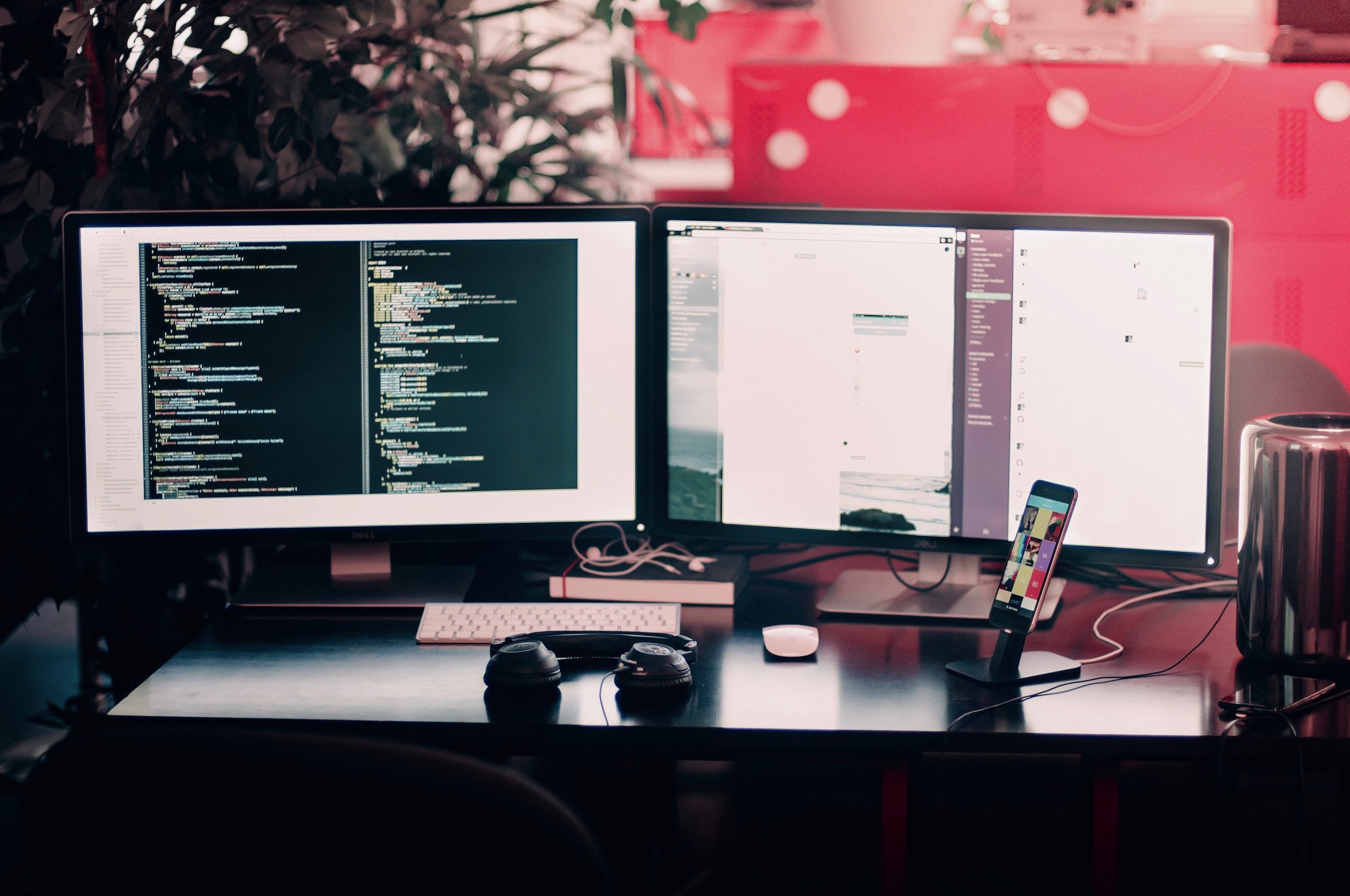
In today’s digital age, mobile app development has become critical for businesses and individuals alike. Cross-platform mobile app development has gained immense popularity with the increasing demand for apps that work seamlessly across multiple platforms.
This article will walk you through the concept of cross-platform mobile app development and highlight the seven best frameworks that can help you build robust and versatile applications and discuss their pros and cons. So, let’s dive in!
What Is Cross-Platform Mobile App Development? 👨💻
Cross-platform mobile app development refers to the process of creating applications that can run on multiple operating systems, such as iOS and Android, using a single codebase. This approach offers significant advantages, including reduced development time, cost-effectiveness, and the ability to reach a wider audience.

Below are some of the benefits of cross-platform mobile app development.
- Code Reusability: With cross-platform development, developers can write the code once and use it across multiple platforms. This significantly reduces development time and effort compared to creating separate apps for each platform. It also ensures consistency in functionality and design across different devices.
- Cost-Effectiveness: By utilising cross-platform frameworks, you can develop a single codebase that can be used across various platforms, minimising the need for separate development teams and reducing costs significantly.
- Time Efficiency: Cross-platform frameworks enable simultaneous development, allowing you to build applications for different platforms simultaneously. This not only saves time but also ensures consistent user experiences across all devices.
- Wide Market Reach: Targeting multiple platforms expands your potential user base, enabling you to reach a larger audience and increase your app’s visibility and market presence.
- Faster Time To Market: Since cross-platform development involves writing code once and deploying it across multiple platforms, it speeds up the development process. Businesses can release their apps simultaneously on different platforms, ensuring a faster time to market and gaining a competitive advantage.
- Easy Maintenance & Updates: Maintaining and updating a single codebase is more convenient than managing separate codebases for different platforms. Bug fixes, feature updates, and improvements can be implemented uniformly across all platforms, ensuring a consistent user experience.
- Community Support & Tools: Cross-platform development frameworks such as React Native, Flutter, and Xamarin have active communities and extensive tooling support. This means developers have access to a wealth of resources, documentation, and third-party libraries that can simplify the development process and enhance app functionality.
- Reduced Skill Requirements: With cross-platform development, businesses can leverage their existing development team’s skills and expertise. Developers proficient in a single programming language can create apps for multiple platforms, eliminating the need for separate platform-specific teams.
However, it’s worth noting that cross-platform development may have some limitations in terms of accessing platform-specific features or delivering the same level of performance as native apps. It’s essential to carefully consider the project requirements and target audience before choosing cross-platform development as the approach.
Framework #1: React Native ⚛️

React Native is a popular framework developed by Facebook that allows you to build native-like apps using JavaScript and React. It provides a rich set of pre-built components and offers excellent performance.
But is it the best cross-platform mobile app development framework? Or is Flutter better than React Native? Well, it has a strong case. Let’s discuss some of its advantages and disadvantages, and perhaps by the end, we’ll have a clearer picture of where it stands amongst other app development frameworks.
🏆 Pros
- Code Reusability: React Native allows developers to write a single codebase that can be used to create apps for both iOS and Android platforms. This means that a significant portion of the code can be shared, saving time and effort in development.
- Native-Like Performance: React Native uses native components, which are rendered using native APIs. This enables the apps to deliver high performance and a native-like user experience.
- Faster Development: With React Native, developers can leverage pre-built components and libraries, which speeds up the development process. Additionally, the live reload feature allows for instant code changes to be reflected in the app, making the debugging and testing process more efficient.
- Community & Ecosystem: React Native has a large and active community of developers, which means there are numerous resources, tutorials, and libraries available. This makes it easier to find solutions to problems and speed up development.
- Cost-Effective: Since React Native allows code sharing between platforms, it can significantly reduce development costs compared to building separate native apps for iOS and Android.
⛔ Cons
- Limited Access To Device Features: While React Native provides access to many device features, there may be cases where certain advanced or platform-specific functionalities are not available out of the box. In such cases, developers may need to write custom native code or use third-party libraries.
- Performance Limitations: Although React Native provides good performance in most scenarios, it may not be suitable for highly complex or resource-intensive applications. In such cases, native development may offer better performance optimisation.
- Dependency On Third-Party Libraries: React Native relies on third-party libraries for certain functionalities. While this can be advantageous in terms of code reuse, it also means that the stability and maintenance of the app may depend on external dependencies.
- Learning Curve: While React Native shares some similarities with React.js, it still requires developers to learn its specific APIs and concepts. Developers who are only familiar with web development may need to adapt to the mobile app development paradigm, which is easier said than done.
- UI Limitations: Since React Native aims to provide a consistent UI across platforms, it may not offer the same level of customisation and flexibility as native development. Achieving pixel-perfect UI consistency across different devices and platforms can be challenging.
Framework #2: Flutter 🦋

Powered by Google, Flutter is an open-source framework that uses the Dart programming language. It offers a fast development cycle, high-performance UI rendering, and a wide range of customisable widgets, making it a favourite among developers.
Flutter’s combination of fast development, native performance, customisable UI, and access to platform-specific features makes it a powerful framework for cross-platform mobile app development. It allows developers to create high-quality apps that run smoothly on multiple platforms, reducing development time and effort while ensuring a consistent user experience.
🏆 Pros
- Single Codebase: Flutter allows developers to write a single codebase that can be used to create apps for multiple platforms, including iOS, Android, web, and desktop. This significantly reduces development time and effort compared to building separate apps for each platform.
- Fast & High-Performance: Flutter uses a unique approach called “skia” to render UI elements, which allows for fast rendering and smooth animations. It also has a hot reload feature that enables developers to see changes in real time, making the development process more efficient.
- Native-Like Experience: Flutter’s UI framework provides a set of pre-designed widgets that closely resemble native components. This allows developers to create apps that look and feel native on each platform, providing users with a consistent and familiar experience.
- Access To Native Features: Flutter provides excellent access to native device features and APIs, allowing developers to build apps with advanced functionalities. It also has a large number of plugins and packages available, which extend its capabilities and make it easier to integrate with platform-specific services.
- Strong Community & Ecosystem: Flutter has a rapidly growing community of developers who actively contribute to its ecosystem. This means there are many resources, libraries, and packages available, making it easier to find solutions to common problems and speed up development.
- Material Design & Cupertino Support: Flutter supports both Material Design (Android) and Cupertino (iOS) design languages out of the box. This allows developers to create apps that adhere to the platform-specific design guidelines, enhancing the user experience.
- Great For UI Customisation: Flutter provides a rich set of customisable widgets and layout options, giving developers the flexibility to create unique and visually appealing user interfaces. This makes it suitable for creating complex and custom UI designs.
⛔ Cons
- Learning Curve: Flutter uses the Dart programming language, which may require developers to learn a new language if they have yet to become familiar with it. However, Dart is relatively easy to pick up for developers coming from other programming languages.
- App Size: Flutter apps tend to have larger file sizes than native apps, as they include a complete Flutter engine and framework. However, Google is actively working on reducing the app size through various optimisation techniques, which would be a big step in the right direction.
- Platform-Specific Differences: Although Flutter aims to provide a consistent UI experience across platforms, there may still be instances where platform-specific differences require customising or creating separate implementations. Handling these differences can add complexity to the development process and reduce the level of code reusability.
- Limited Native Functionality: Flutter’s primary focus is on the UI and user experience layer. While it provides access to certain platform-specific APIs and features, there may be some niche or advanced functionalities that are not readily available in Flutter. Integrating with such features might require writing platform-specific code or relying on plugins contributed by the community.
Framework #3: Xamarin ❌

Xamarin, owned and operated by Microsoft, is a robust framework that uses C# and .NET to build cross-platform apps. It provides access to native APIs and allows code sharing, resulting in faster development cycles and native-like performance.
Xamarin is popular as it allows developers to build cross-platform applications using a single codebase. With Xamarin, developers can write applications in C# programming language and share a significant portion of the code across multiple platforms, including iOS, Android, and Windows. This approach reduces development time and effort as it eliminates the need to write separate code for each platform.
🏆 Pros
- Native-Like Performance: Xamarin uses a technique called “write once, run anywhere” (WORA), which means that developers can write their code once and deploy it on multiple platforms, achieving native-like performance and functionality.
- Native APIs: Under the hood, Xamarin uses platform-specific bindings to access native APIs, allowing developers to access all the features and capabilities of each platform.
- Android & iOS: Xamarin.iOS enables developers to create iOS applications using C# and the native iOS APIs. Xamarin.Android allows the development of Android applications using C# and native Android APIs.
- Development Efficiency: Xamarin.Forms is a UI toolkit provided by Xamarin that allows developers to create shared user interfaces across multiple platforms, further enhancing code sharing and development efficiency.
⛔ Cons
- Smaller Community: The only notable disadvantage of Xamarin is that while it has a strong community, it has a smaller pool of developers and resources compared to other frameworks like React Native or Flutter.
- Limited Support: Some third-party libraries have limited Xamarin support, requiring additional effort to integrate them into your app.
- Longer Build Times: Xamarin apps often have longer build times compared to native app development. This is because Xamarin uses a compilation process to convert C# code into native machine code. The additional compilation step can increase the build times, especially for larger projects, which might impact developer productivity.
- Large App Size: Xamarin apps tend to have larger file sizes compared to native apps. This is because the compiled code includes the runtime environment required to execute the app. The larger app size can lead to longer download times, increased storage usage, and potential user reluctance to install or update the app.
Framework #4: Ionic 🌌

Based on web technologies such as HTML, CSS, and JavaScript, Ionic is a popular framework that offers a vast library of pre-built UI components. It allows developers to create highly interactive and visually appealing apps with ease. Its library of pre-designed UI components is styled according to the platform’s native design guidelines (Material Design for Android and Human Interface Guidelines for iOS), which enable developers to create visually appealing and platform-consistent user interfaces with ease without too much front-end coding.
Ionic follows a hybrid app development approach, which means that the apps built with Ionic are essentially web applications wrapped in a native container. The apps leverage the device’s web view to render the user interface and access native device features through plugins.
Another key characteristic of Ionic is that it is built on top of the Angular framework, a popular JavaScript framework for building web applications. Angular provides a structured approach to building complex web applications and enhances the development experience in Ionic.
🏆 Pros
- Optimisation Capabilities: Ionic optimises performance by leveraging hardware acceleration and utilising native UI components where possible.
- Improved Performance: Ionic’s Ahead-of-Time (AOT) compilation and lazy loading techniques help improve app performance and startup times.
- Low Learning Curve: Ionic is particularly suitable for web developers familiar with web technologies like HTML, CSS, and JavaScript and who want to leverage their existing skills to build cross-platform mobile applications. It offers a relatively low learning curve for web developers, who can reuse their web development knowledge and apply it to mobile app development.
⛔ Cons
- Performance Limitations: Ionic apps rely on web technologies and a WebView container. They can result in performance limitations compared to fully native apps. Although Ionic uses hardware acceleration and optimises performance where possible, complex or resource-intensive apps may experience slower performance or limitations in accessing certain native features.
- User Experience: While Ionic offers a UI framework with pre-built components, achieving a native-like user experience might require additional effort. The UI components might not match the exact look and feel of native UI elements, potentially impacting the overall user experience and potentially leading to a less polished app.
- Dependency On WebView: Ionic relies on WebView for rendering the app’s UI, which means the app’s performance and behaviour are tied to the WebView version and the underlying operating system’s WebView implementation. This can lead to inconsistencies across different devices and platforms, affecting app behaviour and user experience.
- Limited Native Access: Ionic provides a set of plugins to access native device features like camera, geolocation, or sensors. However, the number of available plugins might be limited compared to other frameworks, and there could be delays in plugin updates to support the latest platform versions or features. This can restrict the ability to leverage platform-specific functionalities fully.
Framework #5: Apache Cordova 📲

Apache Cordova is an open-source framework that enables the development of cross-platform apps using web technologies. It provides access to device-specific features through plugins, simplifying the development process.
Apache Cordova is a flexible framework that enables developers to leverage web technologies to build cross-platform mobile apps. It allows for code reuse, faster development cycles, and access to native device features, making it an appealing choice for developers who prioritise speed and efficiency in app development.
🏆 Pros
- Low Learning Curve: Apache Cordova allows developers to leverage their existing web development skills (HTML, CSS, JavaScript) to create mobile apps. This means that web developers can quickly adapt to building mobile apps without needing to learn new programming languages or frameworks.
- Multi-Platform Deployment: Apache Cordova apps can be built once and deployed across multiple platforms, including iOS, Android, and Windows Phone, making it a great option for cross-platform development.
- Multiple Plugins: Apache Cordova provides access to native device features and capabilities through a wide range of plugins. Developers can use these plugins to access functionalities such as the camera, geolocation, accelerometer, and more.
⛔ Cons
- Performance Limitations: Like with Ionic, Apache Cordova apps run within a WebView container, which can introduce performance limitations compared to fully native apps. This means complex or resource-intensive applications may experience slower performance or lack responsiveness.
- UI Limitations: While Apache Cordova apps can access native device features, achieving a truly native look and feel can be challenging. The user interface might not match the platform-specific design guidelines and may feel more like a web app wrapped in a native shell.
- Potential Compatibility Issues: Relying on plugins for accessing native features can introduce dependencies and potential compatibility issues. Some plugins might need to be updated or supported, requiring additional effort to find alternatives or maintain them.
Framework #6: NativeScript 📜

NativeScript is an open-source cross-platform app development framework that allows developers to build native mobile applications using JavaScript, TypeScript, or Angular. It provides a bridge between the app’s JavaScript code and the native APIs of the target platform.
NativeScript empowers developers to create cross-platform mobile apps with native performance and native UI components. With its support for JavaScript, TypeScript, and Angular, it offers flexibility and choice to developers. By combining code reusability, access to native APIs, and a strong community, NativeScript provides a powerful framework for building cross-platform mobile applications.
🏆 Pros
- Native-Like Performance: NativeScript enables developers to build high-performance applications with native-like performance. It achieves this by directly accessing native APIs and UI components, bypassing the WebView used by hybrid frameworks.
- Native Integration: With NativeScript, you get direct access to native APIs, allowing your developers to utilise the full power of each platform’s native capabilities. This enables integration with platform-specific functionalities, such as camera access, GPS, contacts, and more.
- Efficient Development: NativeScript also supports Hot Module Replacement (HMR), a development feature allowing developers to see real-time changes during the development process. This significantly speeds up the iteration and debugging cycles, making development more efficient.
⛔ Cons
- Limited Plugins: While NativeScript has a growing plugin ecosystem, it may not have the same extensive range of plugins as some other frameworks like React Native. This means that certain platform-specific functionalities may require custom plugin development or integration.
- Learning Curve: NativeScript has excellent integration with Angular, a popular web development framework. Developers familiar with Angular can leverage their skills to build cross-platform applications with NativeScript, resulting in a seamless development experience. But this can represent a learning curve for developers who are new to mobile app development or not familiar with Angular.
Framework #7: Unity 🗳️

At the ultimate spot, we have Unity, perhaps the most unique entry in this list. Primarily known for game development, Unity also offers the ability to create cross-platform mobile apps. It provides a powerful and intuitive development environment, making it an excellent choice for 2D and 3D interactive applications.
Unity’s strengths lie in its robust game development capabilities, rendering engine, and cross-platform compatibility. However, for non-gaming applications, developers should consider whether Unity’s feature set aligns with their specific requirements and if the additional complexity and performance overhead are justified.
🏆 Pros
- Cross-Platform Compatibility: Unity allows developers to build applications that can run on multiple platforms, including desktop (Windows, macOS, Linux), mobile (iOS, Android), web browsers, and even consoles (PlayStation, Xbox, Nintendo Switch). This cross-platform compatibility makes Unity an attractive choice for developers targeting a wide range of devices.
- Rich Feature Set: Unity provides a comprehensive set of tools and features for developing interactive applications. It includes a powerful game engine, a visual editor, physics simulation, animation tools, audio support, and more. These features can be leveraged to create immersive and engaging experiences across different platforms.
- High-Performance Graphics: Unity is renowned for its capabilities in rendering high-quality 2D and 3D graphics. It offers advanced rendering techniques, lighting systems, and shader support, enabling developers to create visually appealing applications. This is particularly advantageous for game development but can also enhance other types of cross-platform applications.
- Scripting With C#: Unity uses C# as its primary scripting language. C# is a widely adopted and versatile programming language, making it accessible to developers with programming experience in languages like Java or C++. Unity’s scripting API provides access to various functionalities, allowing developers to create complex interactions and gameplay mechanics.
- Asset Store & Community: Unity has a vibrant ecosystem with an extensive Asset Store and a large community of developers. The Asset Store offers a wide range of pre-built assets, plugins, scripts, and templates that can accelerate development and provide ready-to-use functionality. The community actively contributes tutorials, forums, and resources, making it easier to find help and guidance when needed.
- Real-Time Development: Unity provides a real-time development environment, allowing developers to see changes in the application instantly as they make modifications. This iterative development process can significantly speed up the development cycle, making it easier to iterate, test, and refine the application.
⛔ Cons
- Learning Curve: Like with most programming languages and frameworks, there will always be a certain level of upskilling and acclimations required if you need to become more familiar with it. Similarly, Unity has a learning curve, especially for developers new to game development or the Unity ecosystem. It requires understanding the Unity editor, game development concepts, and the specific Unity scripting APIs.
- Overhead For Non-Game Applications: Unity is primarily designed for game development, so utilising its features for non-game applications may involve additional complexity and overhead. Alternative frameworks or platforms may provide a more streamlined development experience for more straightforward or UI-centric applications.
- Complexity: Unity is a feature-rich engine with a wide range of functionalities, but this also means it can be complex to work with. Developers who are new to Unity may face a learning curve to understand and effectively utilise its extensive toolset and workflow.
- UI Customisation: Unity’s primary focus is on game development, and its UI development capabilities may not be as robust or flexible as those of dedicated UI frameworks. Customising the user interface in Unity for app development may require additional effort and potentially lead to a less optimised or polished user experience.
- Development Flexibility: Unity provides a powerful development environment, but it may not offer the same level of flexibility and control as native development frameworks when it comes to platform-specific features or optimisations. Developers may face limitations or challenges when integrating with certain platform-specific functionalities or accessing low-level APIs.
Considerations When Choosing An App Development Framework 🧐
So, there you have it! We’ve listed out 7 of the best cross-platform app development frameworks, but which one is the best? Well, the answer isn’t as straightforward as that because the best platform for you might not be the best for everyone. With that in mind, here’s a list of factors that you should consider when selecting the development framework for your projects.
- Development Skills: Evaluate your team’s expertise and consider the programming languages and technologies they are familiar with. Choose a framework that aligns with their skill set and experience levels to ensure efficient development workflow.
- Performance Requirements: Different frameworks offer varying levels of performance. Be sure to assess the complexity and performance demands of your app to select a framework that can deliver the required speed and responsiveness.
- Community & Support: A strong community and active support can be invaluable when facing challenges during the development process. Look for frameworks with a thriving and renowned community to access resources and documentation that can help you overcome obstacles and find solutions quickly.
- Platform-Specific Features: If your app requires access to platform-specific features, such as push notifications or in-app purchases, ensure that the framework you choose provides the necessary plugins or APIs to integrate these functionalities seamlessly.
- UI/UX Requirements: Consider the design requirements of your app and choose a framework that offers flexible customisation options for creating visually appealing and user-friendly interfaces.
- Development & Maintenance Costs: Evaluate the overall development and maintenance costs associated with each framework. Consider factors such as licensing fees, third-party tool expenses, and long-term support to make an informed decision.
Conclusion: Best Cross-Platform Mobile App Development Frameworks ⚖️
Cross-platform mobile app development offers a cost-effective and efficient approach to building apps that work seamlessly across multiple platforms. By choosing the right framework, considering key factors, and following best practices, you can create powerful and versatile applications that cater to a wide range of users.
Developing cross-platform mobile apps is a great way to get your application in front of multiple audiences without developing natively for each platform. With the seven best cross-platform frameworks discussed in this guide, you are well on your way to understanding the basics of creating amazing apps that cater to a wide range of users.
Consider key considerations such as performance, usability, community support, and your team’s skill sets when making an informed decision about which framework is right for you. Remember always to research diligently and follow best practices when coding your new app.
If you need any help along the way, go ahead and book a discovery call to discuss how you can better develop your next amazing mobile application!
Topics
Published On
June 09, 2023

