
Everything You Need To Know About Legacy Software
Julian Wallis
12 min read

What Is Legacy Software? 💿
Legacy software is out-of-date software that cannot be easily updated, replaced, or maintained. It can’t be said that outdated software is unusable since these programs continue to be vital to the daily operations of many businesses. It’s you who must decide whether to replace or update them.
It goes without saying that legacy software is highly important for businesses. However, they have a relatively unfavourable effect because legacy software was designed for specific and immediate use in the past. Many businesses are currently held back by their inability to adapt to today’s business environment since they continue their operations using older, on-premises solutions.
To better understand what legacy software might entail, below are just a few examples:
- A significant platform with no functional replacement is still supported and compatible with other IT resources, but no longer gets security upgrades.
- An older piece of software is still in use and is still supported, but the product’s creators have announced that support will move to the more recent version.
- A platform that still receives updates is only for features.
- A platform that continues receiving security upgrades and support but is outdated with current standards.
- A platform that receives support and updates is incompatible with the current operating system and driver generation.

Why Is Legacy Software Still Used? 🤔
Although legacy software is outdated and companies seek software with new and advanced technologies, some companies still use it. Despite knowing its limitations, why would a company still use legacy software? Find out below.
1. Legacy Software Work Well Enough
Many old systems are still functioning perfectly well. Even when you have to use a mainframe in place of cloud computing to run your legacy application, the adage “if it ain’t broke, don’t fix it” still holds true.
2. Difficulty Converting Existing Legacy Data To A New System
Data retrieval and storage methods are evolving. A system from the past might use a different algorithm, and some of them are no longer used. The internal IT team will need help to transform all of the data into a format that can be stored in a contemporary computing system.
3. Changing Software System Requires Cost & Effort
Software that may impact safety in particular sectors of the economy must be verified and certified as compliant. For the business or the client, this software is essential. Recertifying and validating the new system could be time-consuming and expensive.
4. Switching Software System Can Have Disruptive Consequences
Because of a loss in productivity while the new software is deployed and learned, the downtime during the transition to new software is seen as an increasing cost.
5. Higher Cost To Replace Legacy Software
The act of replacing something old with something new has financial value. The cost savings and growth in business should outweigh the overall cost of switching.
Examples of Legacy Software 💾
Though you may have a clear picture of legacy software, you could still have trouble naming some. To ease this issue, below are four well-known examples.
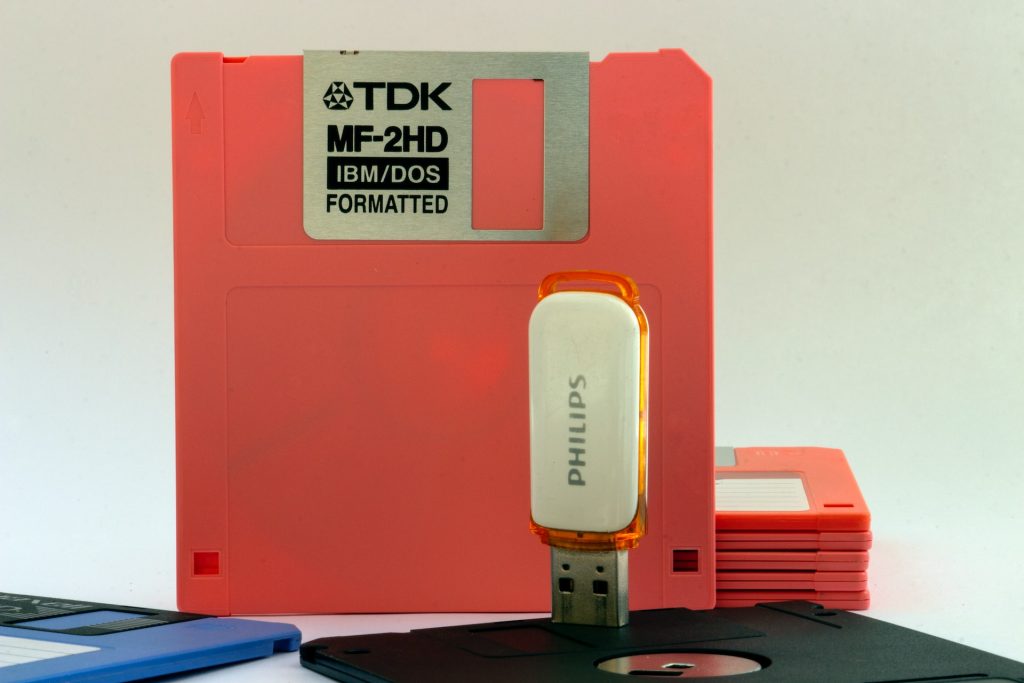
⚙️ Uniface
One of the antiquated software programs that are still in use by many businesses is Uniface. Software suppliers and businesses that create software for internal usage both use Uniface. With an integrated software development environment and a proprietary programming language, the platform was innovative in its day. The platform and the software created with it are outdated and require updating.
⚙️ RPG
Even though the RPG programming language was created in the 1960s, many businesses still use it today. RPG programs are sometimes referred to as “black-green displays” systems. In other words, they have an outdated appearance and feel. Although these green screen terminal applications have frequently provided crucial business functionality for decades, their usability has significantly declined. Furthermore, SaaS and PaaS cloud solutions find it challenging to integrate RPG applications because they need to be made to support mobile devices. The greatest issue, though, is the growing need for RPG programmers.
⚙️ Progress Software
In 1981, Progress Software was established. The original Progress 4GL was created as an integrated database system and architecture-independent language. Since 2000, Progress has made multiple attempts to develop by purchasing different technology. The purchased technology, however, was only partially merged. After some time, they were even sold again. One of the reasons why Progress ABL is now regarded as an “old technology” is due to this.
⚙️ Replace Lotus Notes or HCL Notes
The outmoded client-server software platforms HCL Notes (formerly Lotus Notes) and HCL Domino (previously Lotus Domino), now provided by HCL Technologies, were once offered by IBM. The option to start from scratch and reprogram everything is frequently offered to organisations wishing to replace or update older programs, but this is quite a time and money-consuming.
The Lotus Notes apps you currently use are outdated technologically and unable to expand with your business. Numerous types of frustration result from this. It is only possible to partially reprogramme some things.
Busting The Popular Myths About Legacy Software 💥
🙅 Legacy software is useless
False.
Legacy software still presents risks, but that doesn’t imply they are utterly useless. Legacy software is frequently used because it is the most convenient choice. Either a perfect functioning alternative still needs to be improved, or the shift is still too challenging to handle.
Companies continue to employ legacy software because it is still helpful, regardless of the specific cause. Yes, it is ideal for individuals to try to abandon outdated software as soon as it is practical, but in reality, things are frequently a little more challenging.
🤑 Legacy software is free
False.
The exact opposite may also be true — since updating outdated software requires a significant investment, businesses may be hesitant to update it just yet. An investment makes sense only when the expense is recouped over the anticipated use time. In many instances, even subscription-based software and systems are actually outdated. The recurring cost provides ongoing maintenance and probably even certain feature updates, but the software may need to be compliant, or the security patches may need to be more adequate.
👎 Legacy software is unsupported
True, but Not Always.
There are situations where a real team still services legacy software, and you can still obtain an account manager to fix things for you, as was indicated above and through the examples so far. No matter how involved and active the product’s support team may be, if the software doesn’t receive security upgrades or isn’t compliant, it still qualifies as legacy software.

😈 Legacy software is dangerous
Again, True, but Not always.
Most of the sources you consult about legacy software seem to urge you to replace it immediately because it is risky. The reality is that outdated software is only sometimes harmful. The particulars of the case have a significant impact on this.
🔄 Legacy software and legacy systems should be immediately replaced
False.
The need to upgrade legacy software is only sometimes necessary, just as it is not always risky. Depending on the situation and its particulars, not just of the program but also of the business and how it runs, conduct a case study before deciding if a certain piece of legacy software has to be updated. If an organisation’s IT administrators still need to get smart patching automatisation software, applying software updates is a major hassle. No need to make that task more difficult.
What Are The Pros & Cons Of Legacy Software? 🧐
Having busted the common myths about legacy software, it’s time to know the pros and cons of having it in your company.
✅ Pros Of Legacy Software
1. Familiarity
There are no obstacles when the team has a system that everyone understands. Nobody gets stuck when attempting to complete a task and needs help. Team members are familiar with how to easily and rapidly create reports, set up filters, and access which records are under which tabs.
2. Continuity
Business continuity is crucial, and the firm benefits from having a legacy system that functions and keeps everyone informed. There are also sufficient skilled resources available to assist new team members in becoming accustomed to the organisation’s technologies.
3. Effectiveness
There might be newer, more potent software and hardware available, but is it essential to upgrade when the costs are high and the rewards from doing so aren’t all that great? Some businesses have fundamental requirements and don’t require complex functions to manage their databases or produce reports. The same old legacy systems still work today as they did back then.
❌ Cons Of Legacy Software
1. Outdated
Why continue using outdated technology when newer tools or programs might function more quickly and effectively? Automating some procedures that formerly needed manual processes may improve data accuracy and speed up turnaround times. Perhaps typewriters and candles allowed people to get by, but they probably have no idea how much simpler life is now with computers and light bulbs. Additionally, the technology supplier may have discontinued support for the older systems, making tech support unavailable in case of a problem. Because outdated technology may no longer be shielded from viruses or hacking, it could potentially pose a security risk.
2. Costly

Some businesses invest a lot of money in a system that they hope will yield the highest return on investment. Still, over time, that technology becomes outdated and newer products on the market offer better alternatives. The issue is that because of the initial investment made into the now-outdated system, businesses may choose to maintain it or, in some cases, may be forced to do so because they need more funds to switch.
3. Lack of Flexibility
For certain businesses, outdated systems may operate almost like a straitjacket. Businesses are restraining themselves from making changes that could be advantageous to them due to expenses or the sheer hassle of moving to other solutions. Using legacy technology, exporting data from an outdated system can be exceedingly laborious, messy, and time-consuming.
Additionally, the formats could not be recognised when integrating exported data into the new software. Legacy systems might have locally stored data on devices, necessitating a person’s physical presence at a physical location to complete the task. In contrast, internet- and cloud-based systems would offer more flexibility.
Why Do You Need To Update Your Legacy Software? 👨💻
🔓 Poor Security
To concentrate on other projects or on newer iterations of the software, software developers frequently stop supporting or discontinuing their applications. Users of the software will stop receiving updates when they do that, including security patches that address security flaws. People who use outdated software put themselves at risk of attacks and breaches that can be easily avoided with more recent software.
📉 Inferior Team Performance
Security will stay strong when you update your software, and team performance will improve. That’s because earlier software was created with a particular context in mind. Legacy software begins to act strangely when such things alter, usually crashing and consuming more resources. The team that notices how the software begins impeding their ability to do their jobs is hampered in their routine work as a result. Frustration and diminished productivity are the results of all of this.
📁 Inexistent Documentation
As a result of evolving software development methodologies, new applications are constructed considerably differently from historical software. In actuality, legacy software frequently has a complex design and a unique development style. As a result, developers find it challenging to replace outdated features or add new ones, forcing them to reread the documentation. The problem is that documentation for legacy software is frequently lacking or written in a manner that differs from current standards. This makes it much more difficult because engineers are left to figure out how to modify the code independently.
⚔️ Lack of Compatibility
Digital technologies are integrated with one another in today’s highly networked business context to enable seamless collaboration on the task at hand. Because of this, contemporary software developers strive to create products that are easier to integrate into a larger digital environment.
Unfortunately, legacy systems require particular modules and APIs to interface with other tools. You’ll need to address how difficult it is to use legacy systems on smartphones or in the cloud because they are incompatible with modern web standards or mobile devices.

It won’t be surprising if you, at this moment, are bothered about having legacy software. To clear up your mind, here are some of our recommendations for managing your software:
- Complex systems are challenging to implement correctly — only attempt to go as far as.
- Reuse the business processes that are currently being used in the system.
- Create a new system that uses the old system’s functionality to achieve the new business objectives.
- Build a new system on a flexible architecture so that you can replace and upgrade it when the existing system becomes outdated with little effort.
- Recognise the wider ecology with which the new solution system interacts.
- SaaS can address problems for some businesses, but it may offer less functionality than a legacy system for other businesses.
- Develop improvements or replacements with an eye toward your company’s goals.
- Find a development partner that is knowledgeable about your issues and technologies.
Legacy Software: Final Words 📋
There you have it — a comprehensive guide on understanding the ins and outs of a legacy system, its uses, benefits, and drawbacks.
Given how quickly technology evolves nowadays, you risk losing your competitive edge as your system ages. Because of this, you should carefully assess your IT infrastructure and take quick action if it needs to be improved. We recommend making an informed choice on how to enhance value for your firm after consulting professionals to understand what is truly going on under the hood.
If you need more information on legacy software and tips on how to update them, feel free to write to us for a friendly chat. We’re always ready to help!
Topics
Published On
November 21, 2022

