
What Is Helm? And How It Works With Kubernetes
Jerry Wallis
17 min read
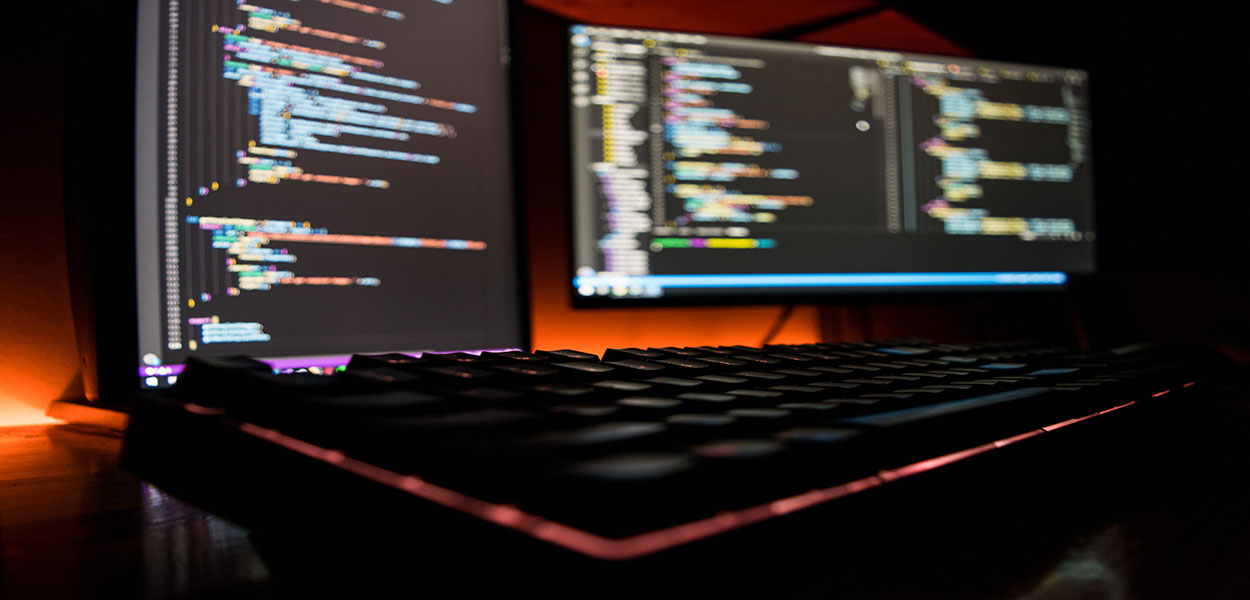
In the wild, wild world of managing and deploying applications on Kubernetes clusters, there’s a superhero tool that swoops in to save the day — Helm! Think of Helm as the ultimate package manager for Kubernetes, designed to sprinkle some magic and make your life easier when it comes to installing, configuring, and managing applications on your Kubernetes cluster.
Helm lets you wrap your applications in what we call “Helm charts.” These charts are like treasure maps that contain all the juicy details of your application’s Kubernetes resources – from deployments and services to config maps and beyond. By harnessing the power of Helm, developers, and sysadmins can now package their applications and unleash them consistently across different Kubernetes environments. Magic? You bet!
So, in this article, we’ll give you a comprehensive guide on Helm and what you can do with it. Without further ado, let’s get right into it, shall we?
Introduction: What Is Helm?
Picture this: with Helm, you can wave your wand (or type a simple command), and voilà — your application is deployed like clockwork. Helm takes care of all the nitty-gritty details, ensuring your deployments are consistent and hassle-free. Say goodbye to tedious manual setups and hello to reproducible deployments that sparkle with consistency! But, wait, what exactly is Helm?
Helm is an open-source package manager and deployment tool for containerized applications. It is commonly used in Kubernetes environments to streamline the installation, updating, and management of applications and their dependencies.
Helm enables developers and system administrators to package their applications into reusable units called “charts.” A chart is a collection of files that describe the resources, configuration, and dependencies required to run an application on a Kubernetes cluster. These charts can be easily shared and distributed, allowing for standardised application deployments.
With Helm, you can easily install and manage applications using simple commands. It provides a command-line interface (CLI) that allows users to search for available charts, install them into their Kubernetes clusters, upgrade or roll back to different versions, and uninstall applications when no longer needed.
Helm also supports the concept of “chart repositories” which are collections of charts hosted in a central location. This allows users to discover and install charts from a variety of sources, including public repositories or private repositories set up within their organisation.
In addition to the CLI, Helm provides a templating engine called “Helm templates” that allows users to customise the configuration of their applications at installation time. Templates enable parameterisation and dynamic configuration based on variables, making it easier to manage application deployments across different environments.
That means Helm simplifies the management of Kubernetes applications by providing a standardised and efficient way to package, distribute, and deploy applications, thereby enhancing the productivity of developers and system administrators working with containerized environments.
But that’s not all — Helm brings order to the chaos by establishing a standard deployment methodology across your Kubernetes clusters. By adopting Helm as your trusty package manager, you ensure a consistent deployment process that your entire team can follow like clockwork.
Why Does Kubernetes Need A Package Manager Like Helm?
Kubernetes has revolutionised application deployment and management, but, as our apps get bigger and more complex, keeping them in check can be a wild ride. That’s where a fantastic tool like Helm, the ultimate package manager, swoops in to save the day!
Let’s dive into why having a package manager like Helm in the Kubernetes universe is an absolute game-changer:
- Reproducibility & Consistency: Picture this — you’ve got an application that needs to be deployed in different environments. With Helm, you can package all the necessary components into a Helm chart. It’s like having a magic recipe that ensures the same setup is applied every single time.
- Simplified Deployment Process: Wrangling all those YAML manifests for your Kubernetes deployments can be a daunting task. But guess what? Helm simplifies it all! Just pack your resources into a Helm chart, and with a flick of your wand (or a simple command), you can deploy the entire application stack in one fell swoop.
- Version Control & Rollbacks: Ah, the joy of having different versions of your application coexist peacefully. With Helm, you can keep track of those versions like a pro. No more worrying about making changes and regretting them later. If things go sideways, just wave your Helm and roll back to a previous version.
- Dependency Management: We all know that applications have a social life, relying on databases, services, and whatnot. Keeping those dependencies in check manually is like herding cats. But fear not, for Helm is here to save the day! Declare your dependencies in your Helm chart, and watch Helm work its magic. It’ll ensure everything is deployed and configured properly, like a well-orchestrated symphony.
- Ecosystem & Community Support: Helm isn’t just a lone warrior; it’s part of a vibrant community. There’s a treasure trove of Helm charts waiting for you, maintained by an enthusiastic community. Need to deploy a popular application? There’s probably a Helm chart for that.
Installing Helm: Getting Started With The Helm Setup
Getting started with Helm is an excellent way to enhance your experience with managing containerized applications in Kubernetes environments. Helm is a powerful package manager and deployment tool that streamlines the installation, updating, and management of applications and their dependencies.
This section will walk you through the process of setting up Helm, enabling you to leverage its features for efficient application deployment, version management, and configuration templating. Whether you’re a developer or a system administrator, this tutorial will provide you with the necessary steps to install Helm and get started on your journey towards simplified Kubernetes application management.
- Prerequisites: First, make sure, a Kubernetes cluster is running. It’s like the stage for our Helm magic show! Next, you’ll need a trusty sidekick called kubectl, a command-line interface tool, to work your Kubernetes wizardry. And hey, don’t forget to stay connected to the internet because we’ll be downloading Helm and all its fancy dependencies. So, get those prerequisites checked off, and let’s kickstart the Helm installation process.
- Choosing The Right Version: Helm has got your back with different versions tailored to your Kubernetes needs. Check out the official Helm documentation or release notes to find the version that’s a perfect match for your Kubernetes cluster.
- Installation Steps: Installing Helm is a piece of cake! The steps might vary a bit depending on your operating system, but fear not — we’ve got your back. Let’s break it down:
- Linux: If you’re using Linux, you can use your favourite package manager like apt or yum to whisk Helm onto your system. Just follow the Helm documentation’s instructions for your specific package manager, and voila!
- MacOS: Mac users, rejoice! We’ve got Homebrew, the mighty package manager, to make your Helm dreams come true. Pop open a terminal, summon your magical powers, and cast this command: brew install helm.
- Windows: Windows users, fear not! We’ve got Chocolatey, the champion of package managers, to bring Helm to your kingdom. Open up a command prompt with administrative privileges and type: choco install kubernetes-helm.
- Manual Installation: Feeling adventurous and want to go down the manual route? No problem! Head over to the official Helm GitHub repository, grab the Helm binary, and add it to your system’s PATH. You’re now the master of your Helm destiny!
- Initialising Helm: Now that Helm is all installed, it’s time to fire it up and get those Helm engines running. Open up your terminal or command prompt and cast the ultimate command: helm init.
This command initialises Helm and conjures the mighty Tiller, the server-side wizard that makes Helm’s magic happen on your Kubernetes cluster. Tiller will handle all your deployments and configurations like a true magician.
- Verifying The Installation: To make sure everything’s gone swimmingly, let’s perform a little verification dance. Simply cast this command: helm version.
If you see the version details appear before your eyes without any errors, congratulations! You’ve successfully installed Helm, and you’re now ready to weave your Kubernetes spells.
Helm Architecture: Components & How They Work Together
Understanding the architecture of Helm and its various components is essential for effectively utilising this powerful package manager and deployment tool in Kubernetes environments. Helm operates based on a client-server model, with each component playing a specific role in the overall workflow.
Here, we will provide you with a comprehensive overview of the Helm architecture, explaining the purpose and interplay of its key components. By gaining insight into how Helm’s components work together, you will be equipped to leverage its capabilities for seamless application deployment, management, and configuration in your Kubernetes clusters.
- Helm Client: Meet the rockstar at the helm of Helm — the Helm client! This CLI tool is your VIP pass to interact with Helm and make things happen. With the Helm client, you can summon the magic of deployment, upgrades, and management of your applications using super cool commands. It’s your direct line to the Helm universe, guiding you through a symphony of Kubernetes awesomeness!
- Charts: Get ready to shake things up with the heart and soul of Helm — charts! Think of them as the groovy blueprints for your application’s deployment. These bad boys are collections of files, neatly organised into a directory structure, that describe everything your app needs – resources, configurations, dependencies, you name it. Charts bring order and reusability to your deployments, making them the life of the Helm party!
- Chart Repository: Picture a happening marketplace where Helm enthusiasts like you gather to share their chart creations. Welcome to the chart repository! This vibrant hub is where you can find an endless supply of pre-built charts from the community. It’s like a treasure trove of Helm goodies! And hey, you can even create your very own private chart repository to showcase your chart-tastic creations.
- Tiller (Deprecated): Now, here’s a character from the past — Tiller! In the old days, Tiller used to be the star of the show, managing releases and configurations on your Kubernetes cluster. But hold the phone! Starting from Helm 3, Tiller decided to take a break and bid us adieu. That’s right, no more Tiller! Helm has levelled up, embracing a more secure and streamlined architecture without the need for our dear friend Tiller. Time to raise a glass and celebrate the Helm 3 era!
Exploring Helm Charts: The Building Blocks Of Helm Packages
Delving into the world of Helm charts is a crucial step towards mastering Helm’s package management capabilities in Kubernetes. Helm charts serve as the fundamental building blocks for packaging and deploying applications. They encapsulate the necessary resources, configurations, and dependencies required to run an application on a Kubernetes cluster.
This section will take you on a journey of exploring Helm charts, covering their structure, components, and best practices for creating and utilising charts effectively. By understanding the inner workings of Helm charts, you will gain the proficiency to package, share, and deploy applications seamlessly, enabling streamlined application management in your Kubernetes environment.
- Chart Structure: Picture a treasure map leading you to the heart of your application’s deployment. That’s exactly what a Helm chart does! It’s like a neatly organised directory structure that holds all the essential files and resources. With a Helm chart, you’ve got everything you need in one place to package and deploy your application.
- Chart Template: Get ready to witness some real Helm chart magic — the templates! These bad boys are the ones that transform your chart into an actual deployment. Helm uses its supercharged template engine called Go Templates to generate Kubernetes manifest files dynamically. Templates allow you to define resources like pods, services, and deployments, while also adding configurable values and logic.
- Chart Values: Brace yourself for another cool feature in the Helm chart arsenal – chart values. Values give your charts extra flexibility and adaptability. You can set default values that users can easily override during installation or upgrade. It’s like giving your charts a touch of personalisation, allowing them to adapt to different environments or configurations. Flexibility is the name of the game!
- Dependencies: Just like a superhero team-up, Helm charts can also have dependencies. These dependencies enable you to incorporate external charts into your own, creating a grand alliance of deployment greatness. You can specify chart dependencies in a requirements.yaml file, and Helm takes care of managing the installation and versioning of these dependencies automatically.
- Chart Hooks: Prepare to be blown away by chart hooks – the special moves that Helm performs during the lifecycle of a chart. Hooks allow you to execute custom actions before or after specific events, adding an extra layer of pzazz to your deployments. Need to perform a fancy database migration or send out a notification? Hooks have got your back!
Simplifying Kubernetes Deployments With Helm
Helm introduces a revolutionary approach to package management in Kubernetes. With Helm, you can bundle your application, along with its dependencies and configurations, into a single package called a chart. Think of a chart as a neatly wrapped gift containing everything your application needs to shine. This packaging concept simplifies the deployment process, allowing you to deploy and manage complex applications effortlessly.
Likewise, Helm enables you to define and reuse templates for your application’s resources, such as pods, services, and ingress rules, using the power of Helm charts. These templates ensure consistency across deployments, eliminating the need for repetitive configuration and reducing the chance of human error. Helm brings order and standardisation to your deployments, making them a breeze to manage.
Helm also adds a touch of version control to your deployments, providing a seamless upgrade and rollback experience. With Helm, you can track and manage different versions of your application using charts. Each chart version represents a specific state of your application, enabling you to roll back to a previous version if needed. This version control feature gives you the confidence to experiment, iterate, and easily manage changes in your deployments.
Being said, managing configurations across different environments can be a headache, but Helm comes to the rescue. Helm allows you to define configurable values within your charts, making it simple to customise deployments for different environments or specific requirements. You can easily override these values during installation or upgrade, adapting your application to various scenarios effortlessly. Say goodbye to manual configuration tweaks and embrace the power of Helm’s configuration management.
Furthermore, Helm introduces the concept of releases, which represent a specific instance of a chart deployed in your Kubernetes cluster. These releases enable you to track and manage your deployments effectively. You can easily install, upgrade, and uninstall releases, keeping your cluster organised and your application lifecycle under control. Helm gives you a comprehensive view of your deployments, making release management a breeze.
What Can You Do With Helm In Kubernetes?
Helm empowers users to unlock a multitude of capabilities for managing containerized applications in Kubernetes environments. With Helm, you can streamline the installation, updating, and removal of applications, allowing for efficient application management. This versatile tool enables users to leverage Helm charts, which package applications and their dependencies, simplifying the process of deploying applications to Kubernetes clusters.
Furthermore, Helm facilitates version control, making it easy to upgrade or rollback applications to different versions as needed. Additionally, Helm provides a templating engine for dynamic configuration, enabling users to customise application settings during installation. By harnessing the power of Helm, developers and system administrators can enhance productivity, standardise deployments, and effectively manage their applications in Kubernetes with ease.
Let’s dive deeper into this, shall we? Here are a few more things you can do with Helm:
- Upgrade Your Applications: It’s time to give your applications a boost! With Helm in your corner, upgrading becomes a breeze. Whether you need to tweak configurations, update values, or even revamp the entire chart, Helm’s got your back. Just a simple command, and voila! Helm takes care of the heavy lifting, ensuring your upgrades are smooth, efficient, and consistent across your Kubernetes cluster. Upgrading applications has never been this easy-peasy!
- Rollback With Confidence: We all make mistakes, but with Helm, rolling back a release is as easy as hitting the “undo” button. Helm keeps a record of your release history, so if an upgrade goes south or doesn’t meet your expectations, fear not! You can effortlessly roll back to a previous version, like turning back time to a known stable state. Helm simplifies the rollback process, ensuring your applications quickly get back on track, keeping your users happy and your worries at bay.
- Version Control Made Fun: Helm turns version control into a party for your Kubernetes deployments. Helm charts become your trusty sidekick for managing different versions of your applications. You can keep track of chart versions, compare configurations, and witness the evolution of your deployments over time. This version control magic lets you iterate, experiment, and keep a clear record of your application’s lifecycle.
- Testing & Validation: With Helm by your side, you can rock your testing and validation process before hitting the stage. Helm’s rollback superpowers allow you to confidently try out new features, configurations, or chart versions in a safe staging environment. If anything goes awry during testing, no worries! Helm lets you roll back to a known stable version in a snap. This means your applications get the ultimate rockstar treatment — thorough vetting before they hit the spotlight.
- Collaborative Development Jam: Get ready to rock out with your team! Helm makes collaborative development and deployment a harmonious experience. Different teams or developers can work on separate charts for various aspects of an application. These charts can be seamlessly combined and managed together, eliminating conflicts and boosting collaboration. Helm turns to merging contributions and deploying applications into a smooth jam session, ensuring teamwork hits all the right notes.

Final Words
Helm brings the cool factor to Kubernetes deployments. Say goodbye to tedious manual setups and hello to streamlined deployments with Helm’s package management magic. It bundles your applications, dependencies, and configurations into neat charts, making deployments a breeze. No more fussing around with complex deployment processes — Helm has got you covered!
Consistency and standardisation become your best buddies with Helm. By using Helm charts and templates, you can ensure that your deployments stay on point across different environments — no more surprises or headaches caused by inconsistent configurations. Helm keeps your deployments in sync, making them easier to manage and troubleshoot. Furthermore, Helm introduces version control to the Kubernetes scene. It’s like having a time machine for your deployments. Helm allows you to track, manage, and even roll back releases effortlessly.
Need to revert to a known stable state? No problem! Helm’s got your back, giving you the flexibility and confidence to experiment, iterate, and manage changes without breaking a sweat. Flexibility is the name of the game with Helm. You can customise your deployments like a pro. Helm lets you define configurable values within charts, so you can easily adapt your applications to different environments or specific requirements. Say goodbye to rigid, one-size-fits-all deployments.
With Helm, you have the freedom to tailor your deployments to your heart’s content. If you need more information about Helm, feel free to reach out to us for a friendly discovery chat.
Topics
Published On
June 28, 2023

