
What is Project Piper & How Can It Help Simplify Development?
Julian Wallis
16 min read

Software development is a complex process that involves many different steps, from writing code to testing and deployment. For many developers, this process can be time-consuming and error-prone, often leading to delays and frustration. That’s where Project “Piper” comes in.
In this article, we take a deep dive into the world of software development and how Project Piper helps you excel and succeed in developing world-class software and mobile applications. So, without further ado, let’s get started, shall we?
What Is Project Piper? 👨💻
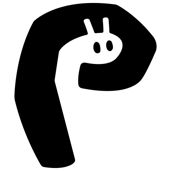
Project Piper is an open-source framework designed to simplify the software development process. It was created by a collaboration between several major players in the software development industry, including SAP, Google, and CloudBees. The goal of Project Piper is to provide developers with a flexible and scalable system for building, testing, and deploying software.
At its core, Project Piper is a set of tools and workflows designed to work together seamlessly. This allows developers to focus on writing code rather than worrying about the intricacies of the development process. The framework includes a range of features, including continuous integration and delivery, automated testing, and version control.
Project Piper aims to simplify the software development process by automating many of the repetitive tasks typically associated with building and deploying applications. It provides a set of pre-configured pipelines that can be used to automate tasks such as code compilation, testing, and deployment to a cloud environment.
In addition, Project Piper includes support for a range of programming languages and platforms, including Java, Node.js, and Kubernetes. This makes it a flexible framework that can be adapted to a variety of use cases and environments.
⛔ The Problem With Traditional Development Processes
Software development is a complex and demanding process that requires a lot of time, resources, and expertise. Traditionally, software development processes have been characterised by a series of sequential steps, including design, development, testing, and deployment. While this approach has served the industry well for many years, it is not without its flaws.

Here are some of the major problems with traditional development processes.
Lack Of Flexibility & Limited Visibility
Traditional software development processes are often rigid and inflexible, which can make it difficult to adapt to changing requirements or incorporate feedback from users. Plus, there’s limited visibility into the progress of a project, which can make it difficult to identify issues and make adjustments as needed.
Lack Of Focus On User Needs
Traditional software development processes can sometimes prioritise technical requirements over user needs, which can result in products that are difficult to use or don’t meet the needs of their intended audience.
Lower Level Collaboration
In many cases, developers work in silos, with each team member responsible for a specific part of the project. This can lead to a lack of communication and coordination, which in turn can lead to delays and errors. Additionally, traditional development processes often don’t prioritise collaboration with stakeholders and end-users, which can result in products that don’t meet their needs.
Time-Consuming
Traditional development processes often rely heavily on manual processes, such as manual testing and manual deployment. While these processes can be effective in some cases, they are time-consuming, error-prone, and can lead to delays and inefficiencies. Additionally, manual processes can make it difficult to scale development efforts, as it becomes increasingly difficult to manage larger and more complex projects.
Costly
Traditional software development processes typically involve several stages, such as planning, design, coding, software testing, and deployment. This can lead to delays and cost overruns. This means more expenses, especially for large projects that require a lot of resources and manpower.
Dependency Management
As software projects become more complex, they tend to rely on a growing number of external libraries and frameworks. Managing these dependencies manually can be challenging, as it requires tracking version numbers, handling conflicts, and ensuring compatibility with other dependencies. If these tasks are not managed properly, they can lead to issues, such as build failures or runtime errors.
🏋️ How Does Project Piper Address Such Challenges?
The traditional software development process has long been plagued by a variety of challenges, from slow development cycles to complex and error-prone deployment processes. These challenges have made it difficult for development teams to work efficiently and produce high-quality software consistently.
Fortunately, Project Piper is an open-source framework designed to address many of these challenges head-on. One of the biggest challenges with traditional development processes is that they can be slow and cumbersome. This is due in part to the fact that these processes often involve manual steps and workflows that can be time-consuming and error-prone. Project Piper addresses this challenge by providing developers with a set of tools and workflows that are designed to work together seamlessly.
For example, Project Piper includes continuous integration and delivery (CI/CD) capabilities that automate many of the routine tasks involved in software development. This includes tasks like building and testing code, as well as deploying code to production environments. By automating these tasks, Project Piper helps to speed up development cycles and reduce the risk of errors and bugs.

Another challenge with traditional development processes is that they can be complex and difficult to manage. This is especially true in large organisations where development teams may be spread across multiple locations and working on different projects simultaneously. Project Piper addresses this by providing a centralised platform for managing development workflows and processes.
The framework includes a range of features that make it easier for development teams to collaborate and share resources. For example, Project Piper includes version control capabilities that allow developers to track code changes and collaborate more effectively. It also includes monitoring and reporting tools that provide real-time visibility into development processes and allow teams to identify and address issues quickly.
Security is another area where traditional development processes can be challenging. As software systems become more complex and interconnected, the risk of security breaches and data leaks increases. Project Piper addresses this challenge by providing a range of security features and best practices that help to reduce the risk of security incidents. For example, the framework includes secure authentication and authorisation capabilities that allow developers to control access to code and other resources. It also includes encryption and other security measures that help to protect sensitive data and prevent unauthorised access.
Additionally, Project Piper is designed to be highly scalable and flexible. This makes it well-suited for organisations of all sizes, from small startups to large enterprises. The framework includes a range of customisation options that allow development teams to tailor workflows to their specific needs and requirements.
Key Features Of Project Piper That Simplify Development ✨
Project Piper is a powerful open-source framework designed to simplify the software development process. It offers a wide range of features that make it easier for developers to build, test, and deploy software. See below some of the key features of Project Piper and how they can benefit development teams of all sizes.
🔁 Continuous Integration & Delivery (CI/CD)
CI/CD is a software development practice that involves continuously building, testing, and deploying code changes to production environments. This allows developers to catch and fix issues quickly, reducing the risk of bugs and downtime.
Project Piper includes a range of tools and workflows that support CI/CD, including integration with popular version control systems like Git, automated build and test processes, and deployment automation. This makes it easy for development teams to set up a CI/CD pipeline that meets their specific needs.
🤖 Automated Testing
Testing is an essential part of the software development process, but it can be time-consuming and error-prone when done manually. Project Piper makes it easy to set up automated tests that can run automatically as part of the CI/CD pipeline.
The framework includes support for a wide range of testing types, including unit tests, integration tests, and acceptance tests. These tests can be written in a variety of programming languages, making it easy to integrate with existing code bases.
🏷️ Version Control
Version control systems like Git allow developers to track changes to code over time, collaborate with other developers, and revert changes if necessary. Project Piper includes built-in support for Git, making it easy to integrate with existing Git repositories and manage code changes within the framework.
Project Piper also supports version control for other types of artefacts, such as configuration files and documentation. This makes it easy to manage changes across all aspects of the software development process and ensures that everyone on the team has access to the latest versions of all files.
☁️ Cloud-Native
Project Piper is designed with cloud-native development in mind. This means that it is optimised for building and deploying applications in cloud environments, such as Amazon Web Services (AWS), Microsoft Azure, and Google Cloud Platform (GCP). The framework includes support for popular containerisation technologies, such as Docker and Kubernetes, making it easy to build and deploy containerised applications.

Additionally, Project Piper includes support for cloud-specific services, such as AWS Lambda and Google Cloud Functions, making it easy to build and deploy serverless applications. This makes it easy for development teams to take advantage of cloud-based technologies and build highly scalable applications that can be deployed quickly and efficiently.
🤸♂️ Flexible & Extensible
Project Piper is highly customisable, allowing development teams to create workflows that fit their specific needs. This means that teams can use the framework to support a wide range of development processes, from small startups to large enterprise organisations.
Project Piper is also extensible, meaning that developers can add custom functionality to the framework. This makes it easy to integrate with existing tools and services and extend the functionality of the framework to meet specific needs.
Getting Started With Project Piper ▶️
If you’re looking to simplify your software development process and automate many of the routine tasks involved in building, testing, and deploying software, then Project Piper might be just what you need. Let’s walk through the steps you need to follow to get started with Project Piper and start reaping the benefits of this powerful development tool.
🛠️ Step 1: Install The Required Software
Before you can start using Project Piper, you’ll need to ensure that you have all the necessary software installed on your development machine. This includes the following.
- Git: Git is a widely-used version control system that is essential for using Project Piper.
- Docker: Docker is a containerisation platform that allows you to package your applications and dependencies into a portable container.
- Java: Project Piper is built on top of Java, so you’ll need to have the Java Development Kit (JDK) installed on your machine.
- Maven: Maven is a build automation tool that Project Piper uses to manage dependencies and build your software.
🗃️ Step 2: Set Up A Project Piper Workspace
Once you have all the required software installed, you can start setting up your Project Piper workspace. To do this, you’ll need to do the following.
- Clone The Project Piper Repository From GitHub: You can do this by running the following command in your terminal: git clone https://github.com/SAP/jenkins-library.git
- Set Up Your Local Environment: Project Piper includes a set of scripts that you can use to set up your local environment. These scripts will install any necessary dependencies and configure your environment to work with Project Piper. To run the scripts, navigate to the Jenkins-library directory and run the following command: ./jenkins-env-init.sh
- Configure Your Settings: Project Piper includes a settings.xml file that you’ll need to configure with your specific settings. This file is used by Maven to manage dependencies and build your software.
🏗️ Step 3: Create Your First Project
Once your workspace is set up, you can start creating your first Project Piper project. To do this, follow the steps below.
- Create A New Directory For Your Project: Navigate to the Jenkins-library directory and create a new directory for your project.
- Create A Jenkinsfile: The Jenkinsfile is the heart of your Project Piper project. It defines the steps that will be executed by Jenkins when building, testing, and deploying your software. To create a new Jenkinsfile, navigate to your project directory and create a new file called Jenkinsfile.
- Define Your Pipeline: In your Jenkinsfile, you’ll need to define the pipeline that will be executed by Jenkins. This can include steps for building, testing, and deploying your software, as well as any other custom steps that you need for your specific project.
🖇️ Step 4: Run Your Pipeline
Once you’ve defined your pipeline, you can run it to build, test, and deploy your software. Check out the steps below.
- Commit Your Changes: Use Git to commit your changes to your local repository.
- Push Your Changes: Push your changes to your remote repository.
- Trigger The Pipeline: Use Jenkins to trigger your pipeline. This can be done manually, or you can set up a webhook to automatically trigger your pipeline whenever changes are pushed to your remote.
Real-World Examples Of Project Piper In Action 💁♀️
Below are some real-world examples of how development teams around the world are using Project Piper.
💾 SAP

SAP, a multinational software corporation, has been using Project Piper to streamline its development process. With the help of the framework, SAP was able to reduce its development cycle from weeks to days. Project Piper allowed SAP to automate many of the routine tasks involved in software development, such as building, testing, and deploying code. This resulted in faster development cycles and higher-quality software.

Google, one of the world’s largest technology companies, has also adopted Project Piper in its development process. The company uses the framework to automate its continuous integration and delivery process. This allows Google to release software updates faster and with greater accuracy. With Project Piper, Google was able to reduce the time it takes to deploy code from hours to minutes.
🐝 CloudBees

CloudBees, a software company that provides continuous delivery solutions, has also integrated Project Piper into its development process. The company uses the framework to automate its testing and deployment workflows. This has resulted in faster and more reliable software releases. With Project Piper, CloudBees was able to reduce the time it takes to deploy code from hours to minutes.
☂️ Baloise Insurance

Baloise Insurance, a Swiss insurance company, has been using Project Piper to improve its development process. The company uses the framework to automate its continuous integration and delivery process. This allows Baloise to release software updates faster and with greater accuracy. With Project Piper, Baloise was able to reduce the time it takes to deploy code from days to hours.
⚙️ Bosch

Bosch, a multinational engineering and technology company, has also adopted Project Piper in its development process. The company uses the framework to automate its testing and deployment workflows. This has resulted in faster and more reliable software releases. With Project Piper, Bosch was able to reduce the time it takes to deploy code from days to hours.
Is Project Piper Right For Your Development Team? 🕵
While Project Piper offers many benefits for developers, it’s important to carefully evaluate whether it is the right fit for your organisation’s unique needs. To begin, consider what your team is hoping to achieve with Project Piper. Are you looking to streamline your development process and reduce the amount of time spent on manual tasks? Or are you looking to improve the overall quality of your software by implementing automated testing and continuous integration?
If your team is looking to achieve these goals, then Project Piper is likely to be a good fit. The framework is designed to automate many of the routine tasks involved in software development, freeing up developers to focus on writing code and creating high-quality software. With features like continuous integration and delivery, automated testing, and version control, Project Piper can help teams of all sizes and skill levels achieve faster development cycles and higher-quality software.
However, it’s important to note that implementing Project Piper will require some time and effort on your team’s part. While the framework is highly customisable, it may take some trial and error to find the workflows and tools that work best for your team. Additionally, you’ll need to ensure that your team has the necessary skills and expertise to use Project Piper effectively.
Another consideration is whether your organisation is comfortable with an open-source solution. While Project Piper is developed and maintained by a consortium of major players in the software development industry, it is still an open-source project. This means that your team will need to be comfortable working with an open-source community and may need to devote some resources to contributing to the project and providing feedback to the community.

Ultimately, the decision of whether to implement Project Piper depends on a variety of factors unique to your organisation. It’s worth taking the time to carefully evaluate your team’s needs and resources and to consider whether the benefits of the framework outweigh the investment required to implement it.
If you do decide to move forward with Project Piper, there are a few key steps to keep in mind:
- First, ensure that your team has a clear understanding of the framework and its capabilities. This may involve training sessions, workshops, or other educational resources to get your team up to speed.
- Next, you must take the time to carefully configure the framework to meet your team’s specific needs. This may involve customising workflows, setting up integrations with other tools and platforms, and ensuring that your team is using the most up-to-date version of the framework.
- Finally, you need to be sure to monitor and evaluate your team’s use of Project Piper over time. This may involve collecting feedback from your team members, monitoring development cycles and software quality metrics, and making adjustments as needed to ensure that the framework continues to meet your organisation’s needs.
Final Words: What Is Project Piper? 🎯
To sum up, Project Piper is a powerful open-source framework that offers developers an efficient and flexible solution for building, testing, and deploying software. By automating routine tasks and creating a streamlined workflow, Project Piper helps development teams create high-quality software faster and more efficiently. The collaboration between major players in the software development industry ensures that Project Piper is continuously evolving and meeting the changing needs of the software development community.
Whether you’re a small startup or a large enterprise, Project Piper offers a valuable tool for simplifying the development process and staying ahead of the curve. By carefully evaluating your team’s needs and resources and effectively implementing and monitoring the framework, you can reap the full benefits of Project Piper and take your software development to the next level.
If you need more information about Project “Piper”, feel free to reach out to us for a friendly discovery chat.
Topics
Published On
April 26, 2023

